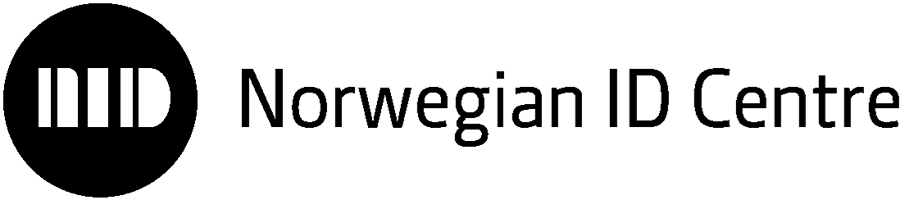How to apply for access
This page explains how you can apply for access to our digital services.
Published:
7 July 2022
You need to be registered as a user to get access to our online services. Here is a description on how to apply for access.
Please follow the steps below:
- Click the "Sign in"-button in the upper right hand corner of www.nidsenter.no. A small window will appear.
- Select ‘I am a new user’. When you click here, another new window appears.
- To be able to process your application, we need to know a little more about who you are and where you work. Please fill in the fields in the appearing window. Note that you must submit your official e-mail, as we do not accept private e-mail adresses.

- Fill in all the fields in the form above. At the bottom, you tick the relevant boxes for which services you want access to.
- When you have completed this, you click the ‘Apply for access’ button. If you work in the police or the immigration administration, you will receive an e-mail from us automatically. In this e-mail, there is a link which takes you to a web page where you choose your password. After you have logged in, you will be given access to our services.
Questions ?
If you have any questions regarding application for access to this page, you can drop an email here.